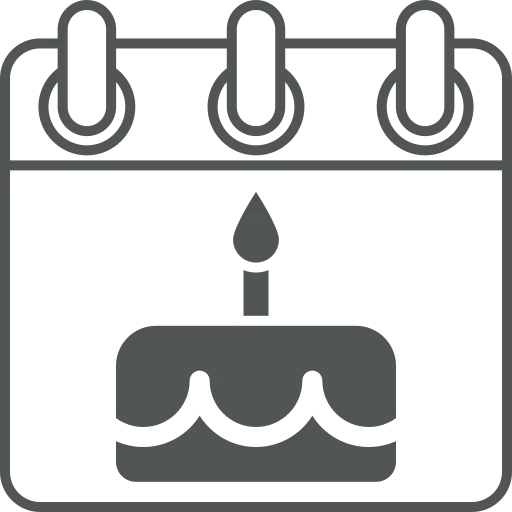
In Business Central, it may be necessary to store specific events for a contact, such as a birthday or an anniversary. These events help to keep track of important dates and set targeted reminders. Especially in customer service, it is important to plan and manage such events in advance to maintain relationships and ensure that no important dates are missed.
Search for the Event Types in the system using the search icon.
Create new Event Types such as “Birthday,” “Anniversary,” or other events relevant to your business by assigning a Code and a suitable Description.
To add an Event to a specific Contact, go to Contacts.
Open the Contact Card of the desired contact.
Use the search icon to find Contact – Events or in the top menu go to Related and Contact and click on Contact – Events.
Select the Event Type Code you want to assign to this contact. You can choose from the Event Types you created.
Enter the event Date.
Specify whether the event should be repeated. If it is a recurring event, such as a birthday, activate the recurrence so that you will be reminded every year. You can also set events to occur monthly, weekly, or just once.
The upcoming event will now appear on the Contact Card. The upcoming events for this Contact can be viewed here at any time.
By adding events directly on the Contact Card and creating suitable Event Types, important data such as birthdays or anniversaries remain in view. The recurrence feature simplifies appointment management by ensuring that important events for a contact are not forgotten and only need to be entered once.

