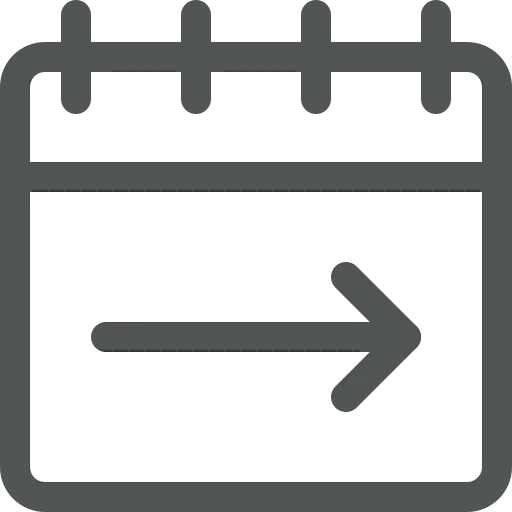
Imagine your customer is on site picking up some orders. While loading the goods, he notices that he forgot to order a certain item. Unfortunately, you don’t have the item ready to go. Luckily, it’s not urgent, so the customer asks you to bring it next time you deliver something to them.
Of course, you want to provide this service to the customer, as it also helps lower your logistical costs. However, it can be difficult to remind yourself about this when the next delivery or pick-up comes. You might write it down on a note and hope to see it when the next order for this customer arrives. However, if a colleague enters the sales order, the note is of no use to you.
Let’s explore how you can easily provide this service!
To create the Shipment Method, go to Shipment Methods.
Click on + New to create a new Shipment Method line and fill, at least, the following columns:
Now that this is set up, let’s have a look at how to use this Shipment Method.
Imagine your customer is on site and asks for an item to be delivered or picked up together with the next Order. For this, you create a new Sales Order as usual.
Fill out the Customer Name.
In the field Shipment Method Code, select the Shipment Method you just created: NEXT.
Then fill in all other required fields, enter the desired Item(s) in the FastTab Lines and close the Sales Order.
Now, the customer orders more items. For this, you again create a Sales Order as usual.
Fill out the Customer Name.
Select the Shipment Method Code you will use to get the Items to the customer and set the Requested Delivery Date.
Fill out any other necessary fields including the Item(s) and release the Sales Order by clicking on Home and Release in the top menu.
Press Yes on the notification that pops up, saying:
“Orders with the shipment method NEXT exist. Would you like to check them?”.
In the window that opens, you find the Sales Order you created previously. Click OK to release that Sales Order as well.
Go back to the Sales Order you created with Shipment Method NEXT to see it has been released with the Shipment Method Code and Requested Delivery Date copied from the Sales Order you created later.
Now, whenever a customer requests an item with the next delivery or pick-up Busines Central will remind you. Not only does this improve your customer service, it also reduces your logistical costs.

