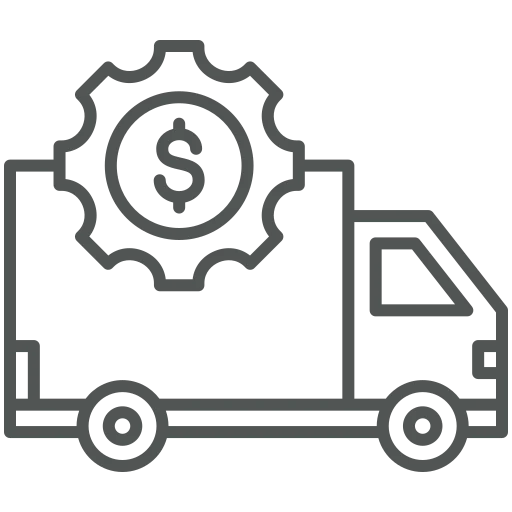
As you know, one of the largest components of total costs for a timber company is logistical costs. As a salesperson, you can help reduce these costs by combining several orders into one delivery or pick-up, thereby reducing the number of trips to your customers.
However, this can be quite a challenge since you don’t have an overview of all upcoming deliveries or pick-ups. With multiple employees from your customer contacting you, they also lack the complete picture.
Wouldn’t it be easier to see which orders are coming up whenever you create a Sales Order?
Let’s take a look at how to set this up!
As usual, create a new Sales Order.
Open the FactBox by clicking on the ℹ️-icon in the top right corner.
In the FactBox, you will find the Customer Documents section.
Click Done to close the Personalization.
Now, when you fill in a Customer Name as usual, the Customer Documents section will show all open Orders for this customer.
Imagine you see an Order with which you can combine the Sales Order you are currently creating. You can easily copy the information from that Sales Order as follows.
In the Customer Documents section, select the Sales Order line from which you would like to copy the information.
In the window that opens you find all the fields that you can copy to the Sales Order you are currently creating. Click on OK to copy these fields.
Would you like to add or delete fields that should be copied? You can set up the fields by going to Related Sales Doc. Fields.
Add a Field by adding the Field No. into that column. Use the three points in the field to open the Fields Lookup and find the field easily. The Field Caption column will be filled automatically.
Check the checkmark in the Copy column to not only show but also copy the information from the original Sales Order to the new Sales Order.
You can delete a Field by selecting the line and clicking on Delete in the top menu.
Now, whenever a customer requests a new order, you can easily check whether it can be combined with another open order. Reducing costs for your company and your customer!

