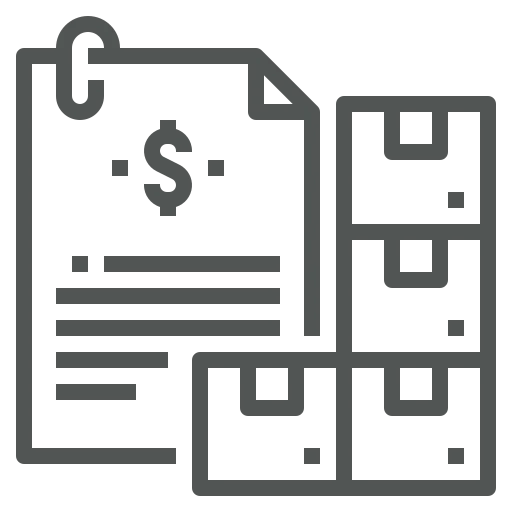
As a sales representative you are responsible for a customer who always requires a specific document attached to the invoice like the signed purchase order. With the support from the finance department, you can use a setup and even use the function that an invoice cannot be created via Combine Shipments if the attachment is missing in the sales order. This will help avoid the invoice being rejected by the customer as the mandatory file is missing.
Let’s do the setup and check the process!
For the setup, open the Customer Card.
On the page doc.box Invoice Attachments select, for example, the following Department and Class Code and close the page.
From now on, if the finance department uses the Combine Shipments function for invoicing and this customer is included in the run it will only work if the attachment is entered in the doc.box of the Sales Order.
Otherwise, in the Invoice Details of the Sales Order you will find that CS Blocked is activated and Reason for CS Blocked is filled with: Invoice Attachments not complete.
In that case, add the required document to the acadon_doc.box. Therefore, use the Drop Zone in the FactBox or go in the top menu to Related > acadon_dox.box > File Import.
Afterwards the doc.box Index will open. There, Department and Class need to be filled like in the setup from step 3.
As a last step, the CS Blocked needs to be deactivated, and the finance department can run the Combine Shipments again.
Now your customer cannot reject invoices because attachments are missing, and you avoid sending out invoices without mandatory files. Streamlining the process for both you and your customers, reducing time and eliminating frustration.

